Android
Cara Atasi Internet Lemot Saat Main Game Redmi Note 4X
Hai sobat KangMus, anda suka bermain game menggunakan smartphone Android? Game apakah yang sering kamu mainkan? Online games atau offline games? Clash of Clans? Clash Royal? Mobile Arena? Yah apapun judul dan genre game yang kamu suka, tentunya kamu tahu dong tentang game Mobile Arena. Mobile Arena adalah game online yang menyuguhkan permainan multiplayer battle. Tetapi perlu kita ketahui bahwa game tipe MOBA atau multiplayer online battle arena, sedikit bermasalah di beberapa tipe smartphone Android. Salah satunya adalah Redmi Note 4X. Smartphone besutan Xiaomi ini memiliki kekurangan yaitu akan lag sesaat setelah bermain MOBA. KangMus akan beberkan cara atasi internet lemot saat main game redmi note 4x. Perlu beberapa tahap dan nyali untuk bisa memperbaikinya.
PERHATIAN!!!
PENULIS TIDAK BERTANGGUNG JAWAB TERHADAP SEGALA KERUSAKAN PERANGKAT DAN ATAU KEHILANGAN DATA YANG TIMBUL AKIBAT TUTORIAL INI.
sumber
Cara Atasi Internet Lemot Saat Main Game Redmi Note 4x
Masalah Utama
Sesuai judul di atas, kita akan mencoba memperbaiki masalah koneksi internet yang lemot saat bermain game moba. Penyebab masalah ini adalah thermal engine yang ada di file thermal-engine.conf yang ada di Redmi Note 4X. Sepertinya pihak Xiaomi memberikan batas aman pada suhu Redmi Note 4X nya saat menggunakan jaringan mobile/wifi. Sehingga saat mencapai derajat tertentu, Redmi Note 4X kita kan sedikit melambat.- thermal-engine.conf
# File empty by default # Replace contents of this file with custom configuration [MODEM_PA_MITIGATION] #algo _type monitor sampling 10000 sensor case_therm thresholds 48000 58000 thresholds_clr 45000 54000 actions modem modem action_info 2 3 [MODEM_PROC_TEMP_MITIGATION] #algo _type monitor sampling 10000 sensor case_therm thresholds 48000 58000 thresholds_clr 45000 54000 actions modem_proc modem_proc action_info 1 3
Alat dan Bahan
- Smartphone Redmi Note 4X Anda. Pastikan sudah dalam kondisi ROOT.
- Text Editor Android.
- File Explorer Android yang sudah mendukung Fitur Root.

ping yang kecil berpengaruh saat main game online
Langkah-langkah
- DISARANKAN MELAKUKAN FULL BACKUP terlebih dahulu jika anda baru pertama melakukan oprek android.
- Buka aplikasi root explorer di Redmi Note 4X anda. Jika belum ada silahkan download di Play Store. (ES Explorer, Root Explorer atau lainnya).
- Pastikan Permission akses sudah Read & Write.
- Arahkan ke Root Folder, cari file etc/thermal-engine.conf .
- BACKUP file thermal-engine.conf.
- Edit thermal-engine.conf menjadi seperti berikut# File empty by default
# Replace contents of this file with custom configuration [MODEM_PA_MITIGATION] #algo _type monitor sampling 10000 sensor case_therm thresholds 54000 58000 thresholds_clr 52000 54000 actions modem modem action_info 2 3 [MODEM_PROC_TEMP_MITIGATION] #algo _type monitor sampling 10000 sensor case_therm thresholds 54000 58000 thresholds_clr 52000 54000 actions modem_proc modem_proc action_info 1 3
- Simpan file thermal-engine.conf tersebut.
- Restart Redmi Note 4X anda.
- Silahkan dicoba untuk bermain game.
Demikian artikel cara atasi internet lemot saat main game redmi note 4x. Jika anda memiliki info lainnya terkait tips di atas, silahkan tambahkan komentarnya di bawah ini.
PENULIS TIDAK BERTANGGUNG JAWAB TERHADAP SEGALA KERUSAKAN PERANGKAT DAN ATAU KEHILANGAN DATA YANG TIMBUL AKIBAT TUTORIAL INI.
sumber


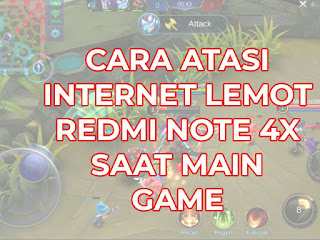



Posting Komentar
0 Komentar